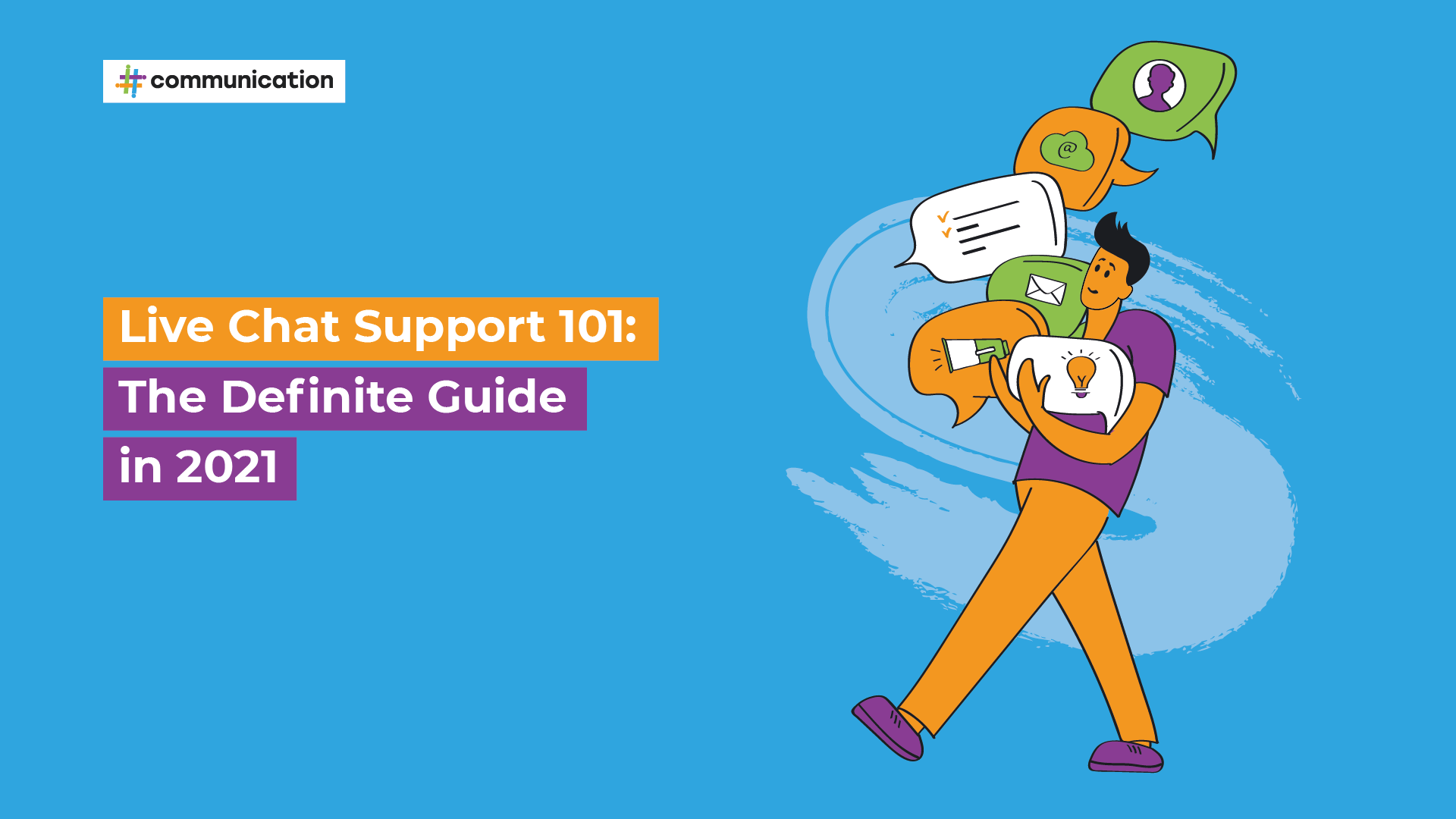You might have never realized this until I read this, but you will often purchase from a site if you see the website has a Widget installed on their website that says Support, Live Chat, Help, etc.
Let me give you the reason why.
Today where competition is getting fierce, and everyone is fighting to “Your” user’s attention, one thing that can separate you from any competition is the quality of your customer support and whether you offer Live Chat Support.
While it can be difficult for small businesses to offer Live Chat Support, I’ll share how Communication turns the live chat support customer service into conversation threads.
In this guide, you will learn everything about Live Chat Support and how you can turn that into your “Secret Weapon” to deliver the best user experience and increase your sales.
What is Live Chat Support?
Live Chat Support allows you to have a direct one-to-one conversation with a live agent who will provide you with the answers to your questions via livechat.
You will be able to talk to us in a live chat session about your issue, any other questions you may have, and you can also ask us about any features or products we have on our site.
Oftentimes, to solve the number of queries quickly, companies can always use chatbots or auto-reply options, which can help users’ queries solve rapidly.
Why Add Live Chat Support to Your Website?
That’s one of the most common questions we get from many first-time website owners or first-time entrepreneurs.
There are two major reasons to provide Live Chat Support on your website:
- To deliver a great customer experience to your customers.
- To answers queries to your leads rapidly so that you can improve your conversion rate.
Live chat support is better for customers because it allows them to contact a real person who is available 24/7 to answer any questions.
While it might not be feasible for many small businesses or startups to offer live chat support – especially offering 24×7 support, features like Auto-Reply offered by Communication can set up a realistic expectation.
How to add Communication’s Live Chat Support to Your Website?
It’s simple and effortless to add Live Chat support to your website and take less than 60 seconds to do so after signing up to our platform.
After adding the chat widget to your website, you can start having chat conversations with your customers right.
Communication also offers web push notifications and soon releasing Android and iOS apps in Q1 of 2021.
Not only that, Communication will be an Omni-communication channel by Q2 when the integrations with Facebook, Twitter, Telegram, SMS, and WhatsApp are released.
While bots are planned out for later this year.
Communication also offers you to add widgets to unlimited domains even if you are using our free live chat solution subscription.
Benefits of live chat support
Some benefits of offering live chat support for your business include:
- Provides a more personalized customer experience
- Improves the customer perception of your brand by reducing perceived wait times
- It helps to create a more positive impression of your brand.
- It helps to build trust.
- Can help to reduce customer acquisition costs
- Improves user engagement
- Increases customer satisfaction
- Allows you to manage customer service issues more efficiently.
- It helps to increase conversions.
Live chat is a great way to provide instant online support for your customers.
When you have live chat support available, your customers can use the chat window to ask questions or get support on the website.
This offers them a much more personal experience than an email.
If you want to learn more about offering live chat support for your business, contact our team today by scheduling a demo, emailing us at support@littlesaas.com, or hitting on that “Support” Live Chat Software Widget.
Alternatively, you can check out our pricing page.
Need for Multi-Widget Management
One of the most common and modern issues people face is having all the conversation, live chat, and messaging under the same inbox.
It’s bad for your technical support team as they are bound to miss out on the target response times.
If a query comes for the sales team, if your software doesn’t support a multi-shared inbox, you are just delaying your sales process and giving additional work to your team.
Or…if you are running multiple websites (including your lead generation page), most companies do not offer you the ability to multi-manage websites and sales pages by giving you the ability to add multiple widgets.
However, at Communication – We are a few companies that let you create and manage multiple widgets under the same workspace for a better customer experience and let you offer multiple customer service channels under the same dashboard for faster response time.
Before we dive in, let’s learn why do you need a Multi-Widget Solution?
- Managing Multiple Websites under the same workspace.
- Segmenting your Customer Conversation and directing the right queries to the right department in your team.
Multi-Widget management is a classic state of need in today’s modern world dealing with customer support and customer communication.
Most companies usually own more than one website but under the same business and often restrict themselves from using a helpdesk because, in no time, the software bills can go out of hand.
Imagine having five websites – Your will bill will be over a few hundred dollars per month already. Not only that, constant switching between workspaces and logins can be a real frustration.
At Communication, we let you create unlimited workspace regardless of the plan you choose and bill you on a per-user and per-knowledge base basis to keep your spending tight and right.
Another major issue that I had personally faced before I started working on Communication with my team was that there was no way to segment the conversations.
There was always one person responsible for the tickets to the right department – Which is expensive for something that can be automated with software.
With Communication – We were able to solve this problem very efficiently.
You can create multiple widgets for different websites or landing pages and then directing them to the right shared inbox inside Communication.
Not only that, with the help of workflow automation – You can easily further semi-automate most of your support work. Our analytics and research have saved our customers over 62 minutes of support team per working day and can easily go up depending on the number of queries you are receiving per day.
What Makes a Great Live Chat Customer Support App?
The best live chat apps not only have the ability to give customers the time and attention they need to be able to resolve their issue as quickly as possible, but they also have the extra features that make your customer happier.
Adaptive Interface: This is an interactive interface that’s designed to give the customer a better experience. Live chat apps that have adaptive interfaces don’t just have more features than standard chat apps. Still, they also have a better user experience, making the conversation flow better and allowing the customer to feel more at ease.
Canned Replies: The ability to use pre-written templates, popularly known as canned replies, can save valuable time. In most cases, when you are running a business, you know the kind of questions most of your leads and customers will ask.
Start documenting those questions and create canned replies so that you can answer those queries quickly and efficiently.
Conversation Widget: It’s important to ensure that your helpdesk or customer communication platform offers a Conversation Support Feature set up. You can learn more about the rise of Conversational Support solutions in the latter part of this article.
Self-Help Knowledgebase: A self-help knowledgebase that can be used on a mobile device. This means that all the information that a customer needs to resolve their issue can be found on their mobile without requiring hopping onto a desktop all the time.
History Log: The chat history should be easy to read and should allow a customer to access previous conversations to take notes on what was discussed and resolved.
Team Collaboration: A simple way to collaborate with your team and assign them the required service request threads/ticket of the customer to solve queries efficiently.
Workflow Automation: Automation is a need of an hour. Without an effective automation strategy, you could end up spending days and weeks on basic management work. Communication offers a very powerful Workflow Automation that can save you over 62 business minutes a day, almost 22.73 business hours a month. (It can be higher for a team size of above 10 people).
Document Your Customer Conversations
Many a time, we often neglect how important documenting the customer’s conversation can be.
We at communication document all of our customer conversations whenever any of our team is having a chat with any lead or a customer either via Live Chat, Tickets, or any other social media channels.
Why do we do that?
Easy – Your customers are your biggest source of inspiration for improving your product or services because they will always share their pain with you.
When you start documenting all the conversation, here is what will happen:
- You can have an Improved Product.
- You can Improve your Support.
- You can work on the content and demonstrate your product/services showing it solves their problem.
- You can create a knowledge base around their issues.
- You can create canned replies.
And much more.
This will truly help you provide the best customer service experience, instantly improving your branding and sales.
Best Live Chat Support Practices.
The live chat practices that work best are the ones that are simple, engaging, and relevant. Let’s take a look at the best live chat practices that are engaging.
Keep it short and simple: The live chat should be kept short and simple. When conducting live chat, it is best to keep the words to a minimum.
Remember that this is about giving the customer the information they need to quickly and efficiently resolve their issue.
The live chat should be done not to take up too much of the customer’s time.
Please provide a clear answer: When dealing with live chat, it is important to provide customers with a clear answer to their questions.
This will help avoid any issues that may arise from the customer not understanding their question.
React quickly: The live chat team must be swift to respond to customers.
The quicker the live chat team responds to the customer’s questions, quicker the customer can get the answer they need.
This is the best way to ensure that nothing gets lost in translation.
Give clear instructions: When it comes to giving instructions, it is important to clarify the customer’s expectations.
This will help the customer to understand what to do next and how to resolve the issue.
Be positive: The live chat team must always be positive when dealing with customers.
If the live chat team is negative and rude towards the customers, this will only make the customer feel worse about the issue, and it will not get resolved.
Be consistent: The live chat team must be consistent in their responses. The customer must understand the same message each time they use the live chat, and the same actions are taken each time.
Be honest: When dealing with live chat, the live chat team must be honest with the customer. This will help the customer to feel confident with the live chat team and their answers.
Live chat support and self-service Tools.
Lost already?
I was, too, when I was looking for a solution. There are hundreds of solutions available in the market.
The challenge with most? They are too overwhelming, and the learning curve can be steep. You will end up spending more time learning the software than focusing on resolving your customer queries.
When I searched for software for a few years, I kept moving to another after a few months.
Three Major reasons – Some were very overwhelming, some had a terrible UX, some were not pushing new updates for months (The last software I used before we decided to build Communication did not push a single new update for 7 months).
When we built Communication, we focused on solving all of those issues after eleven months of development – We finally launched Communication in late November 2020.
The Rise of Conversational Threads & Support
Conversation Threads – Sounds familiar, or the term new for you?
Conversational Support started threading in early 2020 where the modern companies moved away from a typical approach of having a chat to having a conversation.
Why conversation?
Because a conversation always leads to something positive (mostly) at the end, and have a conclusion which isn’t possible by having a chat.
A “Conversation Support” gives users and companies a unique ability to start a conversation with a definite conclusion.
Conversation support involves two important pieces:
- Self-help Tools inside the widget.
- Human Chat that combines with Email conversation aka., Conversational Thread.
Here is an example of how we at Communication handle conversation support using our own customer service suite and multichannel customer service tool:
First, to begin with, if you click on our widget, immediately you will notice that we show you the search field.
Why do we do it?
Because we want to start the conversation by already offering a solution to our users that they can search for and focusing on the first piece, which is self-help tools.
Based on our research, over 93% of the users don’t like contacting the support and prefer to try to figure out the answer themselves because it’s fast and efficient.
Hence, our UX team worked on the same at Communication, solving the same issue inside our Widget.
Now let’s talk about the second piece, which is the conversational thread.
Many a time, you might have noticed that you are trying to initiate a conversation with a company on their website using a live chat. For some reason, you end up browsing some other site and completely forget you were chatting.
This is where the problem comes in because moving away from chatting to a conversation can easily solve this issue using Communication’s conversational thread solution.
How do we do it?
Simple – A user when on the website – The conversation turns into a Live Chat, and when the user leaves that conversation, it continues over the email address. Even if the user returns to the website again, the same conversation continues on the Live Chat.
The seamless conversation flow can help both the company and the user be aware of the ongoing discussion leading to a great solution. It’s beneficial when the company is large and has many user agents handling real-time, back-and-forth conversation.
Conversational Thread is an essential solution if you are looking for any modern Live Chat Support software. We at Communication have built the software keeping all the modern issues in mind. You can start with a free trial for our paid plan or use our 100% Free Start-Up Plan.
Often asked Questions on the web:
Q) Who will you offer live chat support to?
You will often offer Live Chat support to your paid customers.
Q) What training or resources will you need?
Documentation is key – Document every about your business – This includes guides about your company, how-to videos, a set of questions your customers will always ask for. Once you have all of these prepared, training a new team member becomes an easier process.
Q) Is live chat support worthy of customer support?
100% – have a live chat agent can increase the user’s trust in your brand significantly.
Q) What are the myths in live chat support service?
Offering live chat support can be expensive, and the software available in the market is too expensive.
None of them is true.
With Communication’s conversational thread feature – We took care of LiveChat and Email to work seamlessly, offering you better customer support channels to provide to your customer.
Plus, Communication is free to get started if you are a startup.
Q) How to choose the right live chat support company?
We covered that topic extensively in an article on customer service software article.
Q) Are there any free live chats on websites?
Yes, Communication offers a 100% Free Start-up plan because we want to grow with you.
Q) Are there any free live chats on websites?
There is no specific time, but the faster you respond, the better. Ideally, we will recommend you get back to your customer in 1-2 business days. However, we do have an auto-reply message set up to have realistic expectations.
Q) What is the best live chat provider out there?
The one that fits your use case.
Conclusion:
Choosing the right software is critical, but offering the Live Chat via Conversation Thread is equally important.
Once everything is implemented, you will witness the growth and a higher customer satisfaction level for your business.
If you have any questions, then hit the widget and reach out to us or send an email at support@littlesaas.com